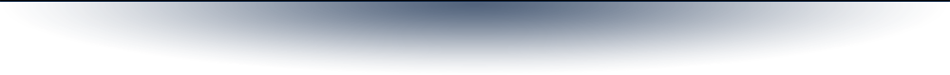limit character entry with jquery
May
18
1
0
It's common to need to limit character count on user input fields. There's a lot of plugins that you can get this to do it for you. However, when possible I like to reduce the amount of third party scripts. The basic concept is pretty simple to follow in JQuery.
Lets say you have HTML like the following:
<div id="limit"></div> ... <textarea name="comment" cols="40" rows="10" id="comment"></textarea> ...
You can then bind a keypress event that checks the lengh of the value on the input or textarea.
$('#comment').keypress(function() {
var MAX_CHAR = 140 - 1;
$('#limit').text('Characters remaining: ' + ((MAX_CHAR + 1) - $(this).attr('value').length));
// limit entry
if($(this).attr('value').length > MAX_CHAR) {
this.value = this.value.substring(0, MAX_CHAR);
}
});This script prints out how many characters are left in the <div id="limit"> and limits the user to inputing 140 characters. No plugins necessary.
Limiting input on the front end is only a convenience for the user. If this functionality is important for your application make sure to make the proper checks and sensitization on the backend when processing the form.